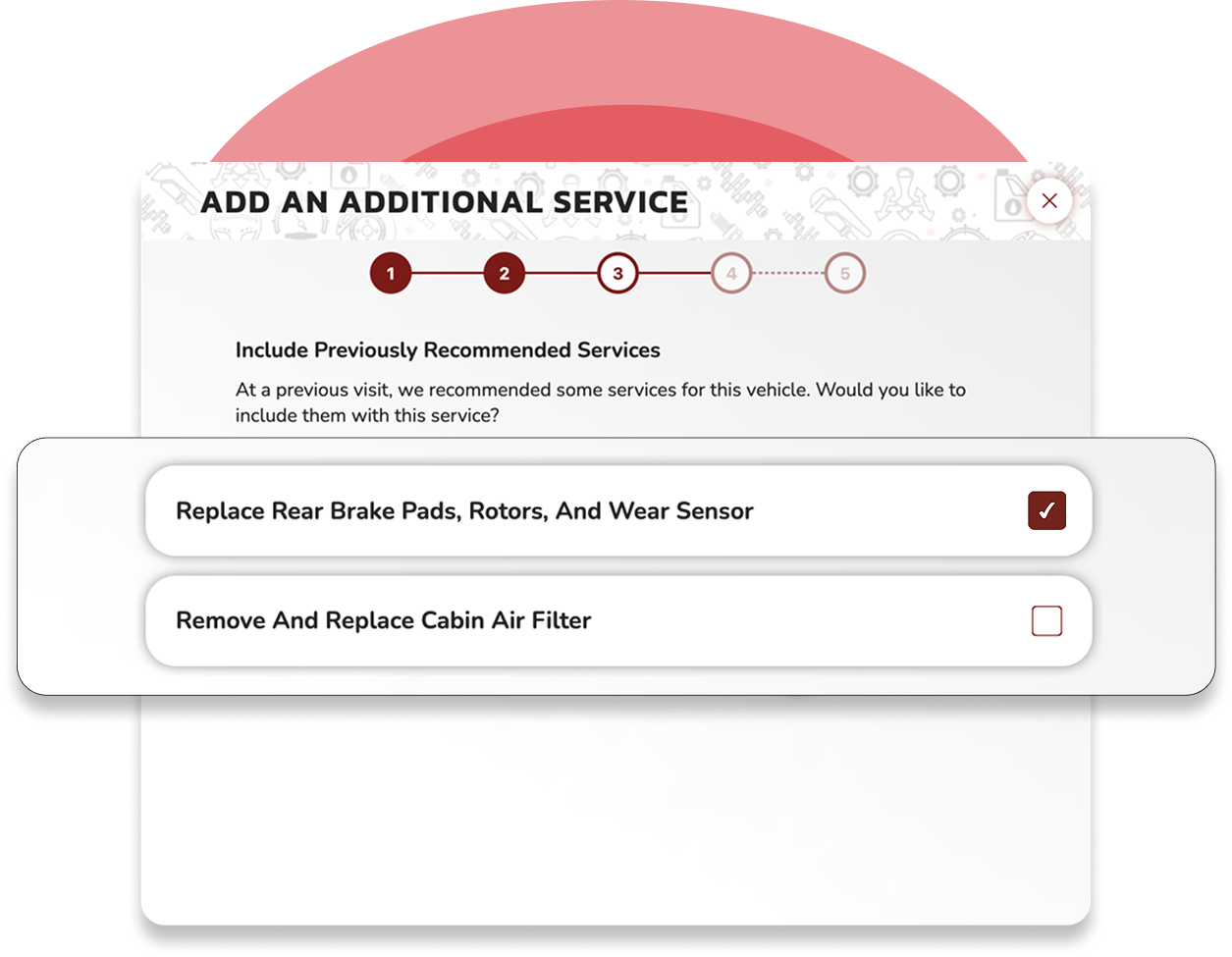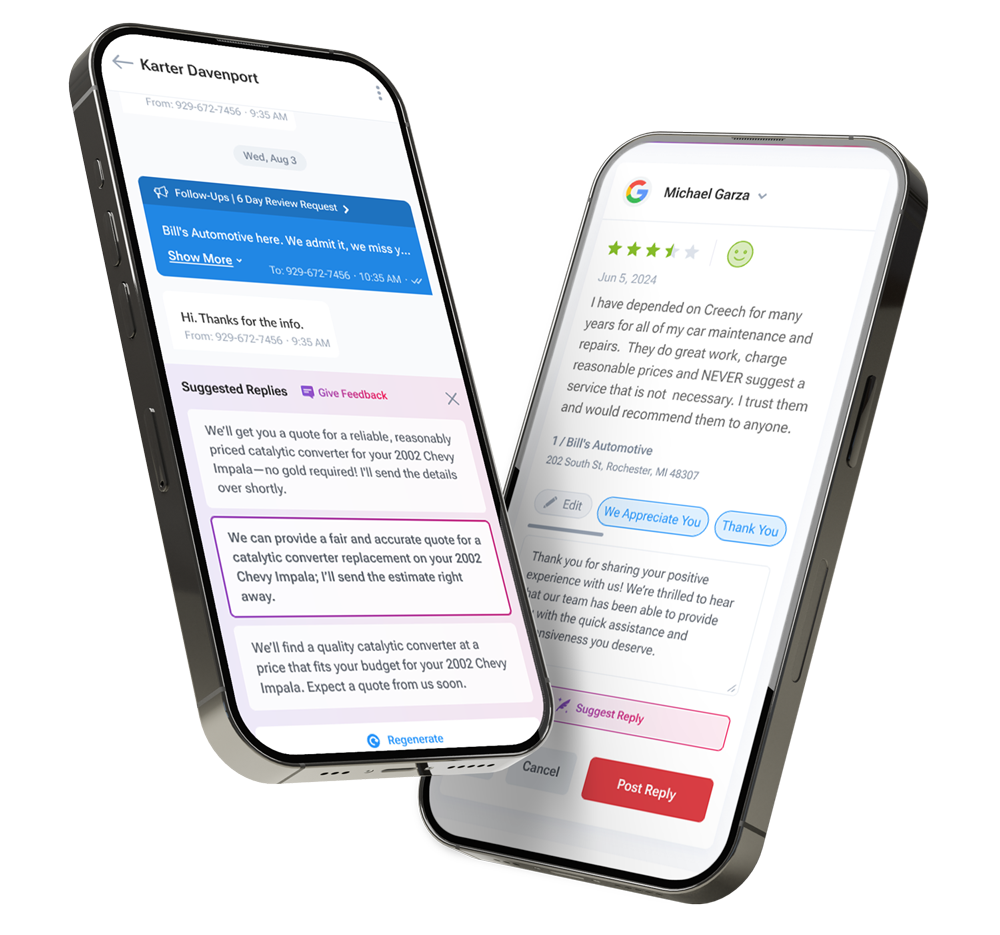45 Time-Saving Tips for Busy Auto Shop Owners
Introduction
The fully integrated AutoOps Calendar shows appointments and technician availability.
Time is one of the most valuable resources in any auto repair shop—and one of the easiest to lose without the right systems in place. Whether you're running a single-location shop or managing multiple teams, these 45 time-saving tips will help you reclaim your day, reduce manual work, and boost shop efficiency.
Scheduling & Appointments
Use online scheduling to cut down on phone calls. Let customers book on their own time while freeing up your front desk.
Add a "Book Online" button to your Google Business Profile. Capture customers directly from search without needing a website visit.
Set up real-time availability so customers book based on open slots. This reduces scheduling conflicts and back-and-forth calls.
Automate appointment reminders via text and email. Keep customers informed and reduce costly no-shows.
Allow after-hours scheduling through your website. Customers can book even when your shop is closed.
Group similar services together for faster scheduling. Bundle oil changes or inspections to make booking easier.
Use digital calendar tools to visually manage tech availability. Assign jobs based on skill, bay availability, or workload.
Block off internal service times to avoid overbooking. Protect time for equipment calibration, team meetings, or internal work.
Enable multi-location scheduling if you have more than one shop. Let customers select the most convenient location without calling.
Display wait/drop-off options directly in your scheduler. This helps set expectations and improves time management.
Customer Communication
Appointment reminders are automatically sent to your customers through AutoOps.
AutoOps upsells declined services while the customer is scheduling an appointment online, generating your shop more revenue.
Use two-way texting to reduce phone tag. Customers respond faster via text and prefer it over calls.
Set up canned responses for common customer questions. Quickly respond to FAQs about hours, pricing, or availability.
Automate follow-up messages after each appointment. Build trust and improve return rates with post-visit engagement.
Offer live chat on your website for real-time help. Guide customers as they browse, ask questions, or consider booking.
Let customers upload photos or explain issues through the scheduler. Save time on diagnosis and reduce unnecessary visits.
Use AI-suggested replies to respond faster and more accurately. These tools save time and improve consistency.
Centralize communication into one inbox for your whole team. Avoid missed messages and streamline conversations.
Send service updates and approvals via text instead of calling. It’s faster, trackable, and more convenient for customers.
Workflow & Operations
Use DVI (Digital Vehicle Inspections) to speed up approvals. Customers trust visual proof and approve repairs more quickly.
Sync your online scheduler with your shop management system. Avoid double-booking and keep calendars aligned.
Automate declined work reminders during future appointment booking. Resurface lost revenue without manual follow-up.
Use scheduling rules to balance tech workload. Prioritize work by bay availability, service type, or technician.
Implement workflow boards to manage service flow. Visualize job progress and reduce downtime between steps.
Create pre-written estimates and templates for common jobs. This speeds up quoting and improves consistency.
Reduce paperwork with cloud-based tools and apps. Access records from anywhere and eliminate physical clutter.
Digitize vehicle check-in and inspection forms. Customers fill them out before arrival, saving time at the counter.
Use tech tablets to eliminate back-and-forth between bays and desks. Capture data at the vehicle and send it instantly to the front.
Team Efficiency
Assign roles in your scheduler to minimize confusion. Clear task ownership leads to better accountability and flow.
Use appointment buffers to avoid overloading techs. Build in breaks or margin to handle delays without stress.
Hold daily 5-minute team huddles for priority review. Start the day aligned on goals, challenges, and workload.
Create a central digital dashboard for shop performance. Keep your KPIs visible and team performance transparent.
Automate clock-ins and job tracking. Reduce manual logging and ensure accurate reporting.
Offer basic training on tech tools and shop software. A well-trained team works faster and with fewer errors.
Share daily goals and metrics with the team. Boost morale and create a results-driven culture.
Steer’s CRM platform automatically collects Google reviews and automatically generates responses with Steer AI.
Marketing & Retention
Automate review requests after completed service. Collect positive feedback without manual effort.
Schedule promotional messages during slow weeks. Fill your calendar when business is light.
Use CRM tools to target repeat customers. Segment your audience and personalize outreach.
Create segmented lists for reminders based on service history. Send timely messages that increase booking rates.
Send maintenance reminders automatically. Encourage customers to stay on schedule.
Offer online coupons that auto-apply during booking. Save time for your team and provide a better customer experience.
Use customer profiles to personalize service experiences. Deliver relevant, targeted recommendations and offers.
Automate thank-you messages for first-time visits. Leave a lasting impression without any extra effort.
Strategic Time-Savers
Audit your shop tech stack quarterly and remove unused tools. Simplify and reduce clutter.
Outsource design, printing, or website tasks as needed. Save time and focus on what your team does best.
Use one platform for scheduling, communication, and CRM to avoid juggling multiple systems. Centralization leads to massive time savings.
Conclusion
Saving time isn’t just about moving faster—it’s about working smarter. These tips will help you improve efficiency, reduce stress, and create a smoother experience for both your team and your customers.
Want to see how AutoOps helps shops like yours save time every day?
👉 Book a free demo to see it in action.